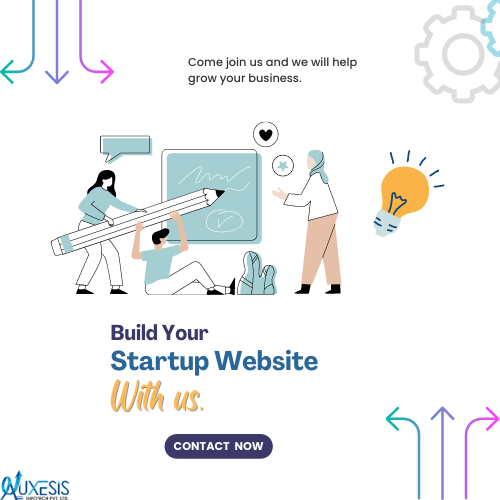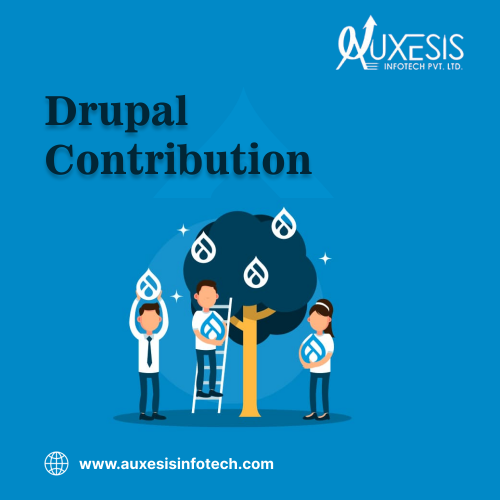Website Readability Facts
Do you know this? Nobody reads the copy!
With the human reading span shrinking, writing an engaging website copy is becoming an increasingly difficult task. Studies to analyze human behavior while scanning websites revealed shocking revelations:
Out of 79% users who come across any new webpage, only 28% actually read word by word on an average visit.
Unless users don’t understand quickly what your offering is, the potential business lead is gone.
What is Website Readability?
Website readability is the ease with each a viewer can read and understand the copy without any difficulty. Readability also denotes to the complexity of the words and sentence structure alongside legibility – the complexity of visual best website design and typography.
5 Ways to Improve Website Readability
1. Make Your Point Faster
As viewers land up on your website start scanning through the content, they’re quick to do a “cost & benefit” analysis in their heads.
Cost – How much time it is going to get through with the content.
Benefit – What valuable information they are likely to exploit out of it.
If the seeming benefit weighs more than the cost, chances are users will stick to reading. But how will you guarantee that all of this happens in a flash?
There are two ways to do so:
- One way is to get direct and straight up with your point and then go on explaining why customers should trust your business. This, called inverted pyramid copywriting, is helpful for users to scan the major points first and then decide whether or not it’s beneficial to go ahead.
- Another one, and quite popular is the APP method – Agree, Problem & Preview. Start the copy by addressing a problem and getting the user to agree to it. Once the user agrees to it, go to explain the problem and offer the solution that your business has to offer. This one offers more than the expected readability scores.
2. Talk to Users in Their Language
Users like to and relate to the words that are easy to read, understand and are free from unnecessary jargon and fancy vocabulary. But to write the words your user is familiar with, you have to first understand where your user is coming from.
Do a little research on your target audience’s background and go on writing the content keeping in mind their cultural, social, and educational backdrop. Writing user-friendly copies is the sure-fire way of increasing your website readability.
3. Pay Close Attention to Typography
Being folks of my community, I can say content developers and specialists can’t really do much about the visual design. A reader-friendly, copy-friendly design deploys a mix of typefaces, layouts, and backgrounds that go on improving the legibility of your website copy.
Here’s what can be done:
- Use contrasting texts and keep in mind text hierarchy
- Use distinct text color in contrast to the background
- Keep the copy content structured and arranged by using headings, subheadings, and bullet points
- Use fonts that are easy on aesthetics and don’t challenge website readability
4. Keep Your Content & Concept User-Focused
So now that users can understand your copy and content, it’s time now to make a lasting impression on them. Nothing can impress a user more than talking about them addressing their needs and concerns. Tapping into human emotions is key.
The six principles of impressionable content are:
- Simple – Keep the content simple, without any complexity in the language and structure
- Unexpected – Keep the copy interesting, surprising bits of information, surprising data, fun informative facts, and examples to establish that.
- Concrete – Be clear with numbers, statistics, and figures without vague adjectives and long paragraphs.
- Credible – Using the statistics, data, and numbers in the copy make the content more credible.
- Emotions – Tap into the human emotions to make it more relatable to the users and make them remember the copy.
- Story – Weave story into your content, nothing sells and connects more than a story a user can relate to.
5. Images Drive Focus to Copy
This is no brainer to understand that attaching relevant images to the copy is purposeful for storytelling and emotional quotient. Images do what text can’t; they can drive a user’s attention squarely on the motive, does the storytelling, connect, and do their job.
Apart from images, image captions are also an element to draw a user’s attention and improve website readability. Image captions are read 50% more than any content and have a retention rate of 100%. Write the image captions carefully and thoughtfully.
Parting Thoughts
Even with a shorter attention span, users still read and with a purpose. Define that purpose really well and go on improving your website readability.
You may like also:
6 Amazing Tricks To Increase Conversions Through Content Management Techniques
If you’ve trouble understanding the nitty-gritty of making a website, reach Auxesis Infotech for blanket web design and development solutions and ride high on your business success.
Recent Blogs
Our Clients








_0.png)
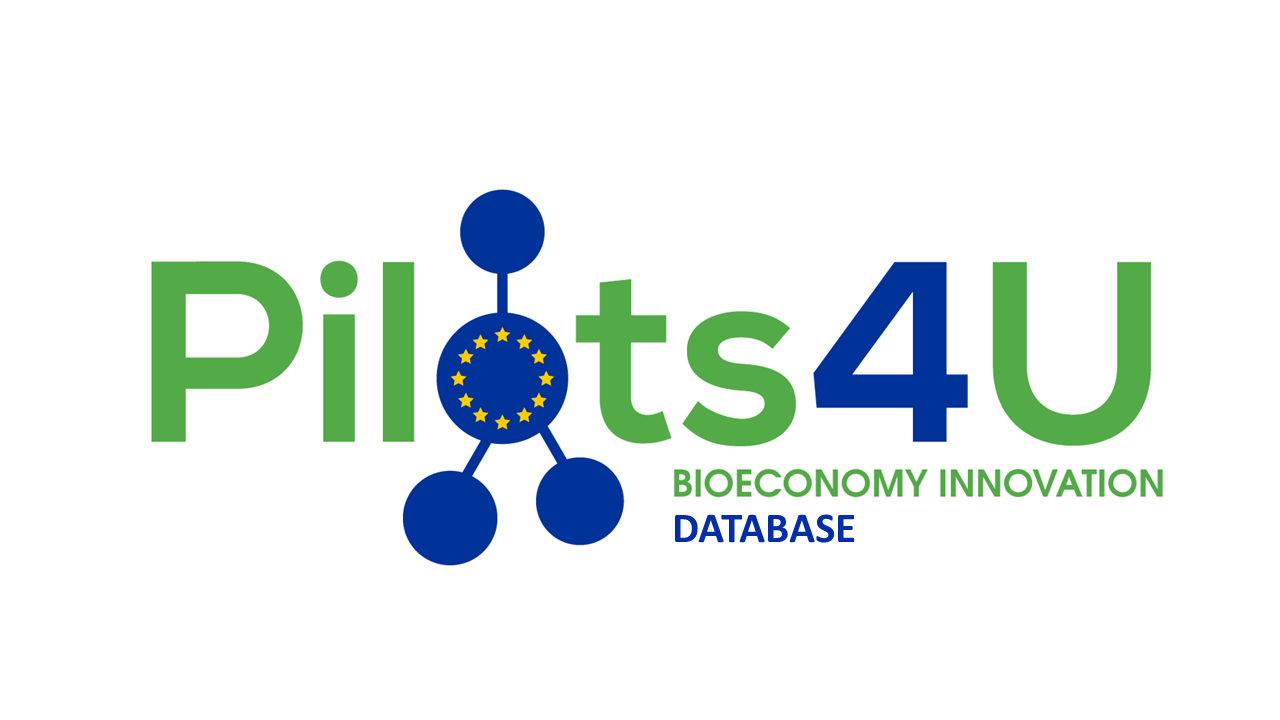




















Clutch & GoodFirms Reviews
Our success is demonstrated by having the most reviews compared to competitors.
Auxesis Infotech provides web development support on our Drupal platform. They are always flexible enough to help us achieve our goals. Very pleased with Auxesis competance, flexibility, communications and execution.
5

Richard Halderthy
Director Brand & Communications, Saint Gobain Ltd
30 Reviews
Powered by Clutch ![]()
I'm impressed by their communication and speed of action. Ever since we launched the redevelopment, there’ve been many compliments on the improved look, functionality, and ease of navigation.
5

Ryan Titley
Director of Projects, ERRIN
30 Reviews
Powered by Clutch ![]()
Get in touch with us!
Please fill in the form below, and one of us will get you or respond to your queries soon.