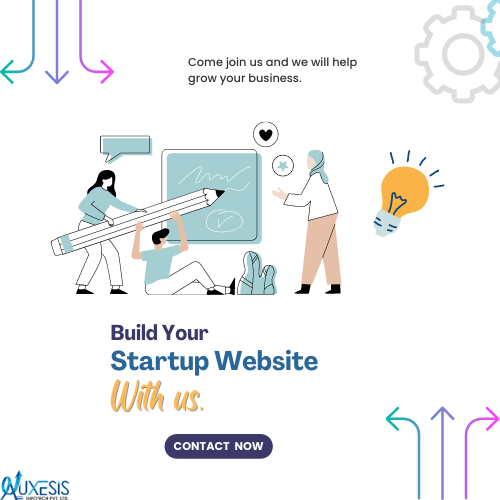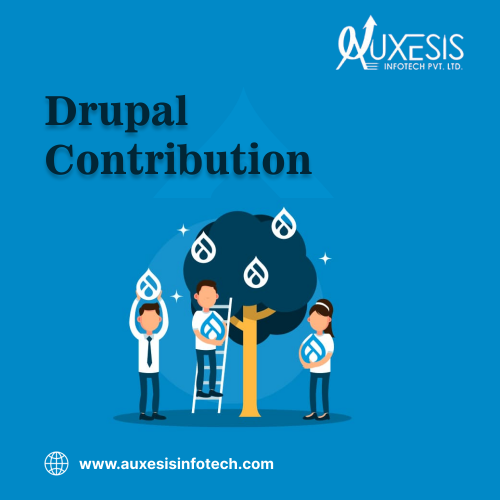WordPress is one of the most popular CMS platforms in the present time. You can look to build an exceptional website with WordPress. But, building a website isn’t enough to get traffic, you also have to invest in the SEO. The best thing about WordPress is that it makes it easy to use SEO practices. Even if you are a beginner to SEO, it is easy to optimize your website for higher Google rankings. In this guide, we have includes some top SEO tips for WordPress sites.
So, without any much delay, let’s start our list of how to use SEO on WordPress.
Get Your WordPress SEO Basic Right
Just to let you know, WordPress is one of the highly organized CMS platforms. In order to do WordPress SEO optimization, it is important that you carry a basic understanding of what you are doing and what you are going to do.
Install an SEO-Friendly Theme
One of the most important SEO tips for WordPress sites is the selection of an SEO-friendly theme. There is a set default theme for WordPress when you first install it. However, the best thing is there are plenty of theme options to choose from in WordPress. But when it comes to SEO-friendly design, there are just limited options. But what is an SEO-friendly theme? Here are a few things to keep in mind:
- Responsive Design: It is important to have a website design that is responsive to all devices to ensure easy WordPress SEO optimization.
- Light Weight: Avoid theme that includes third-party plugins and scripts. They will just slow down your website.
To know whether a theme is responsive and mobile-friendly, you can check its description. However, to be 100% sure, run the theme demo through Google’s Mobile-Friendly.
Select www vs non-www
You must have seen some websites as www.domain .com whereas others at domain.com (non-www). Just to let you know, Both www and non-www versions are viewed as separate references to separate pages on Google. To boost SEO ranking for WordPress websites, select the preferred version, and keep it as Site Address URL and WordPress Address URL in your WordPress backend.
Setup Permalinks
Permalink refers to a permanent static hyperlink which belongs to a particular web page. Now, there are a number of URL options available to set as a permalink. These options are available as post name, plain, numeric, month and name, customer structure, day & name. However, the most preferred option is the Post name. It is the most SEO-friendly option because of the fact that it gives visitors a sense of what the page is all about. Also, it boasts a higher chances of getting keyword-rich backlinks.
Enable Breadcrumbs
One of the highly-recommended WordPress SEO tips is enabling breadcrumbs. In simple language, the breadcrumb is basically the navigation that enhances the way users find their way on a website with a lot of pages. Now if you are wondering how it works in SEO for WordPress websites, well, it is simple! It gives your visitors an easy and clear trail to follow around your website. By just putting breadcrumbs on your website, you automatically get applicable to boost SEO ranking for the WordPress website. Breadcrumbs help search engines to learn about the hierarchy and structure of a website.
Enable Manual Approval of Comments
No WordPress SEO tips will work or your SEO optimized WordPress site will not show any effect if you are not considering manual approval of comments. Just to let you know blog comment spam is a big thing that leaves a negative impact on websites. Spammers are basically automated software that leaves comments to hundreds and even thousands of blog posts. And in order to achieve higher rankings for WordPress sites, it is important you give detailed attention to your blog comment section. If the automatic approval of comments is on default on your website blog page, turn it off and vet all comments by hand.
Use the WYSIWYG Editor For Post/Page Formatting
If you want to know how to use SEO on WordPress website, consider formatting an important factor. Do not create and publish a wall of text on your SEO optimized WordPress website. To achieve higher ranking for WordPress sites, break things up with HTML formatting. How to do it - that’s a question to ask. Well, ensure these things to ensure the best SEO for the WordPress website:
- Set a hierarchy with H-tags (H2, H3, etc)
- Create attention to an important text or copy (italicize, bold, underline, etc.)
- Use ordered and unordered lists
Use Alt Text For Your Images
This is one of the most common and important WordPress SEO tips. Let’s take real data to explain this - In America, around 8.1 million people have a vision impairment. A major chunk of these visitors uses screen readers. Hence, this is the reason why you should use Alt Text for your images in your SEO optimized WordPress site. Also, fill in the short description of your image in the alt text field. Make sure it is simple and accurate.
Set Unique and Optimized Title Tags and Descriptions
Just in case if you don’t know, meta titles and descriptions are what we see in search results. As one of the most important WordPress SEO tips, it is important to customize the meta titles and descriptions of each and every page. However, make meta titles and descriptions short and enticing.
Compress and Optimize Your Images
The load time of your SEO optimized WordPress site totally depends on your images. To ensure a fast load speed of your website, it is important that you compress and optimize your images. WordPress has a number of plugins for image optimization and compression. However, the best and most preferred one is Smush Image Compression and Optimization plugin. Install the plugin and it will help you optimize all existing images on your website.
You may also like : Optimize Your WordPress Website Database With These Best Practices
The CMS platform of WordPress is an easy-to-use, flexible, and a good base for SEO. But your website can only be successful when you optimize your WordPress website. And that can be achieved with these WordPress SEO tips. If the entire concept of WordPress SEO optimization sounds a bit complicated to you. Well, leave it to professionals! Auxesis Infotech is a noted digital marketing agency with SEO services as one of our chief expertise.
Recent Blogs
Our Clients








_0.png)
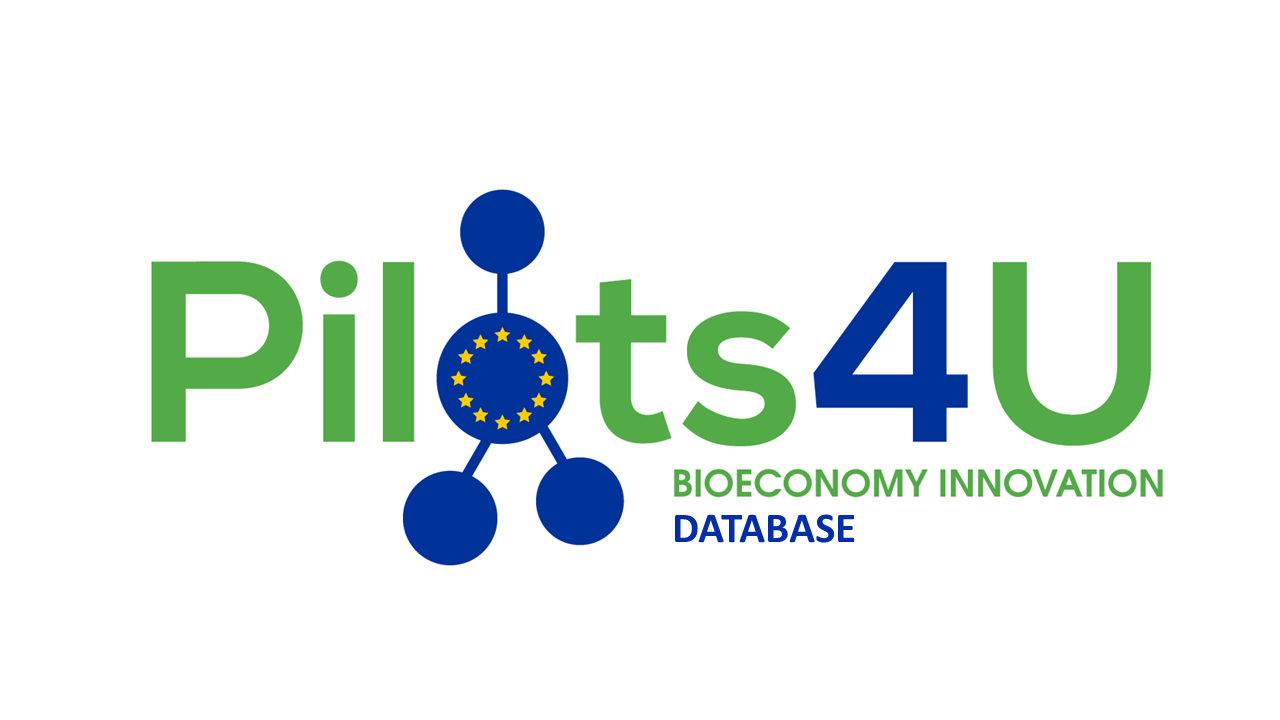




















Clutch & GoodFirms Reviews
Our success is demonstrated by having the most reviews compared to competitors.
Auxesis Infotech provides web development support on our Drupal platform. They are always flexible enough to help us achieve our goals. Very pleased with Auxesis competance, flexibility, communications and execution.
5

Richard Halderthy
Director Brand & Communications, Saint Gobain Ltd
30 Reviews
Powered by Clutch ![]()
I'm impressed by their communication and speed of action. Ever since we launched the redevelopment, there’ve been many compliments on the improved look, functionality, and ease of navigation.
5

Ryan Titley
Director of Projects, ERRIN
30 Reviews
Powered by Clutch ![]()
Get in touch with us!
Please fill in the form below, and one of us will get you or respond to your queries soon.