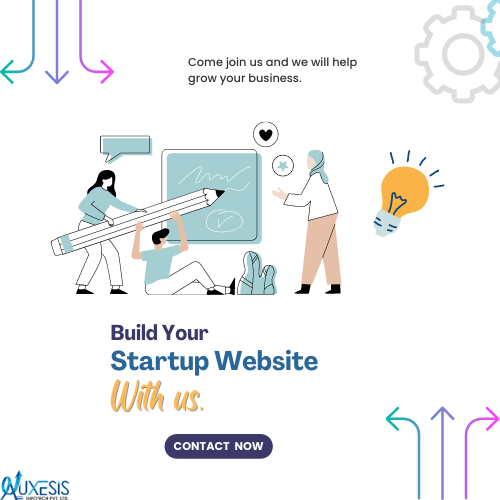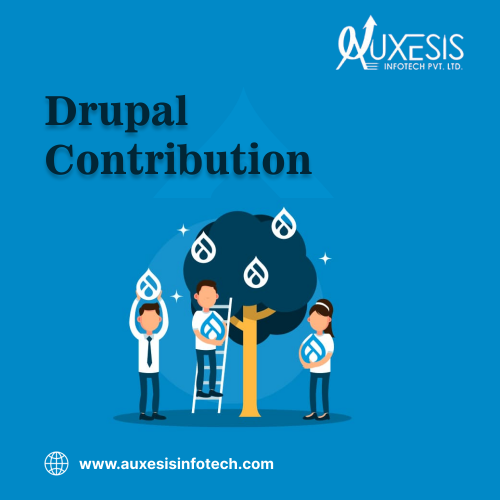Table of Contents
- Introduction
- What is Website Quality Assurance?
- Why is Website Quality Assurance Important?
- How is Website QA Different from Website Testing Types?
- Website QA Vs User Testing
- Website QA Vs Functional Testing
- Website QA Vs Requirement Testing
- Website QA Vs Design Testing
- How to Perform Website Quality Assurance?
- Requirements Analysis
- Planning the Tests
- Design the Tests
- Execution and Reporting
- Run Re-Tests and Regression
- Run Release Test
- What Can You Do to Make the Process Better Aligned to the Dynamic Environment?
- Make the Process Result Oriented
- Prioritize Transparency
- Make QA an Ongoing Activity
- Implement DevOps
- What are the Best Practices to Follow Website Quality Assurance?
- Perform Competitor Analysis
- Collaborate with Customer Facing Teams
- Perform Extensive UI Reviews
- Implement Tools for Automation
- What is the Checklist for Website Quality Assurance?
- Functional Testing
- Performance Testing
- User Testing
- Compatibility Testing
- Security Testing
- Regression Testing
- Integration Testing
- Beta Testing and Alpha Testing
- Final Thoughts
Website Quality Assurance!
What does this term evoke in your mind?
It’s more than a term that talks about the quality standards of a business’s digital asset, like a website. For a fact, the standards and parameters to determine the quality of a website could be different.
But, the end goal of quality assurance is to ensure that the website is unique, informative, feature-rich, functional, and hits the user’s eye.
Websites are the key to users’ minds that feed the required information and convey the brand message. If you have a website, no matter what tactic you apply, ultimately quality wins users’ hearts.
Every element on your website such as color, code, navigation, design, functionality, features, speed, and even content have to be organized and in better coordination with each other.
But, how would you determine whether each element in the website is well-coordinated and working perfectly?
A blend of analysis along with testing makes for an essential part of the project development cycle. However, quality analysis and testing are two different things, but they form an important part of quality assurance.
Along with that, there is a lot more to know about website quality assurance. In this blog, we will discuss different aspects of quality assurance and the best practices. If you want to make your website run seamlessly on any device without any bugs or errors, keep reading!
What is Website Quality Assurance?

Website quality assurance is a practice where website testers and developers ensure that each element in the website works in perfect synchronization with each other.
The activities undertaken in website quality assurance look into every little detail of the website, such as errors, bugs, broken links, or inconsistencies with the design. Also, it is to ensure that the links are going to the right places, images are cropped properly, all the social icons are well-linked, and the overall user experience is clean & seamless.
It’s all about optimizing the website to ensure quality and a better user experience when users browse the website. This is the reason why every organization should include QA website testing in their web development process to attain efficiency, focus, and enhance the overall work process.
However, this practice is completely independent of the website development process and designing process. Generally, there is a three-step QA process that is done by a developer, designer, and project manager to ensure that everything works well.
Website quality assurance is usually done when the website is to be launched, post the development process. For websites, an SSL certificate is important that might affect its ranking on search engines. Besides that, major quality assurance certificates for software/apps include ISO 9000, CMMI (Capability Maturity Model Integrated) level, and TMM (Test Maturity Model).
Apart from this, there is an important website QA checklist, which we have covered in the sections below, that also must be looked at to ensure that nothing has been disrupted in the launch process.
Are you looking forward to a website quality assurance test to ensure quality products, consider contacting our industry experts right here!
Now, let’s see why quality assurance of a website is important.
Why is Website Quality Assurance Important?
Website quality assurance is the doorway to meet user expectations; so, should be performed regularly. It will help you find the loopholes and spot the errors that may crop up later on.
A well-planned QA strategy can help you check that the website functions as intended. If your website seems to have errors, you might also suffer on the grounds of reputation and brand value.
Here are a few stats that could be an eye-opener for everyone who doesn’t give much importance to website quality. According to a report-
If your website has errors, around 91% of users will consider your brand unreliable.
88% of the consumers that are browsing your website, might abandon it if they have a bad experience.
Another report states that-
- 57% of the users never recommend a poorly designed website on mobile.
- Around 75% of the users judge the credibility of the website considering how it is designed.
The stats mentioned above clearly make it evident that businesses need to focus on quality websites. Apart from this, there are several reasons that make website QA testing crucial for businesses. These include:
- Website QA saves you a huge amount of money that you may incur later on bug fixing and various issues, if not done initially.
- It helps keep website clients and customers happy as it brings value.
- Website QA is essential to maintain a great user experience.
- It facilitates lead generation and conversion.
- It prevents catastrophic corporate emergencies that the company may suffer later due to a bad-quality website.
- It boosts customer satisfaction.
- Website quality assurance improves the efficiency and productivity of the organization.
How Does Website QA is Different from Website Testing Types?
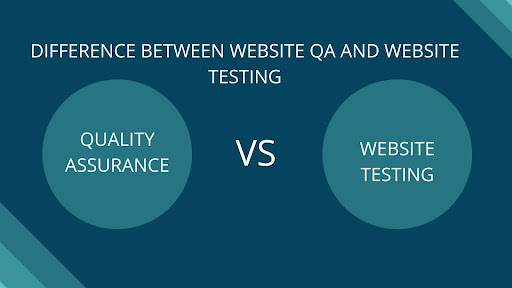
Website QA relates to a broader term that makes for a complete process. On the other hand, testing is a subpart of website quality assurance. It could be one time or can also be done frequently depending on the company’s needs.
There are other ways in which website testing differs from website QA. Let’s see, how?
1. Website QA Vs User Testing
User experience is the common goal that both website QA and user testing aims for, still, they are different from each other.
User testing involves studying users’ behavior, how they would interact, use, and perceive the website while browsing it. It also involves finding those elements on the website that might disrupt a user from its end goal which is either to buy a product or sign up or could be anything.
We can say that user testing is focused on user experience and actual website usage. Website developers and webmasters get a reality check of their intended website use and the user experience they imagined to deliver.
Also, website QA testing is done by a QA tester before the website is published. The tester replicates how a user would act or interact with the website to check whether the website works in the same way it is supposed to do.
However, both the processes are different but are complementary. The insights gathered are crucial in determining whether the website adheres to the UX standards and works as intended.
2. Website QA Vs Functional Testing
Functional testing is also a part of the quality assurance process that relates to website design requirements. Here each component is tested to ensure a fully functional website. This specific type of testing involves analysis of the output received on entering or feeding a specific input.
Website QA, on the other hand, is a broader term that is not limited to a specific design requirement or a design component on a website. Instead, it ensures that the entire site adheres to the designing standards right from functionality to aesthetics. It makes for a good website before it goes live.
3. Website QA Vs Requirements Testing
Requirements testing is also a sub-part of the entire process, where the activities include the assessment of client requirements and expectations. It helps in the proper evaluation of a site’s layout, prototype, or alpha version.
On the other hand, Website QA is a complete process that breaks down the specifications and requirements of the client for a website design to be integrated into various phases of development.
The end goal is to confirm whether the designing activities are according to the expectations of the client. All this is ultimately used in requirements testing.
4. Website QA Vs Design Testing
Design testing relates to activities and running quick tests that help website designers to spot errors. These errors may result in a bad user experience and the look & feel of the website.
Website QA relates to quality management concerning the look and feel of the website that has to be in line with the layout and design mentioned in the document given before the testing begins. It is to ensure delivering consistent and quality website designs.
Want to know more about website quality assurance testing types?
Know more about it right here!
How to Perform Website Quality Assurance?
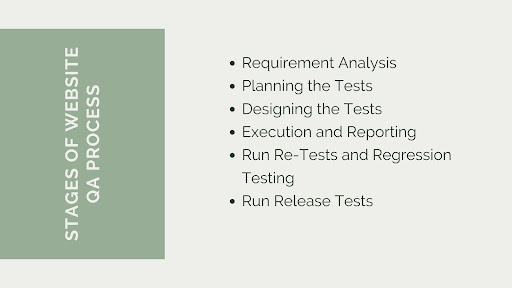
Website quality assurance is a complete diagnosis of your website to ensure that it is well-optimized and functions as intended. To perform website quality assurance, you need to follow a standardized process. Here are some basic principles (PDCA) you can follow to begin with a website quality assurance process.
- Plan – It is the foremost step towards establishing a process. The process should be planned carefully considering the related objectives and determining the factors that are required to deliver a quality website.
- Do – Moving forward, website developers should begin the development and testing process. Make sure you have a flexible approach so that you have room to make changes whenever the situation demands.
- Check – It is related to continuous monitoring of processes to determine whether or not the predetermined objectives set by the client are met by the team collectively. If the expectations are not being met properly, the process can be modified accordingly.
- Act – At this stage, a quality assurance tester is supposed to implement steps needed to make improvements and achieve the preset objective.
After considering the basic principles, let’s see the stages of a website QA process.
Different Stages in The QA Process
Website quality assurance ensures a well-optimized website and functionality. To make sure that the entire process is carried out properly, here are different steps you should follow:
-
Requirement Analysis
Fixing a bug during the testing phase is costlier than preventing it earlier. And, prevention starts with proper requirement analysis of the website design. Make sure that QA professionals are involved during the requirement analysis.
It will help the team come up with a set of consistent, comprehensive, traceable, and clearly marked requirements. Considering the requirements, the QA team will be able to design tests specifically tailored to the software testing.
-
Planning the Tests
As a next step, planning the tests is very crucial in order to implement requirement analysis rightly into the project. The test plan must have a checklist of:
- types of tests to be carried out
- a software testing strategy
- the scope of testing
- test schedule
- detailed resource allocation
- detailed project budget
- tools to be used
- defect management strategy
- risk management strategy
- exit parameters
All this will help define the responsibilities of individual testers.
-
Design the Tests
After planning, QA teams should begin crafting test cases and checklists with all the requirements. Designing test cases help figure out test conditions that are difficult to recognize based on the data.
Also, it will help the team of testers to identify the loopholes and derive meaningful comparisons between the expected results and results achieved.
We would recommend the testers to begin with exploratory testing to acquaint themselves with the anatomy of software as it will help in designing accurate test cases.
The common techniques that are used in designing the test case include Boundary Value Analysis (BVA), Equivalent Class Partitioning, Decision Table Based Testing, State Transitioning, and Error Guessing.
-
Execution and Reporting
The testing process begins with developers performing unit tests by running codes and comparing the expected results. Then, comes the QA team to run tests at API and UI levels.
The QA team runs manual tests, considering previously designed test cases. All bugs detected during the process are submitted in a defect tracking system.
Additionally, test automation engineers can use an automated test framework such as Selenium, Cypress, or Appium to execute test scripts and generate reports.
-
Run Re-Tests and Regression Tests
Once bugs have been found, submitted, and fixed, QA is run again to test the functions to ensure that they didn’t miss any anomalies. Regression tests also need to be run to verify that the fixes have not affected the existing functions.
-
Run Release Tests
Once developers issue a release notification with already implemented features, fixed bugs, recurring issues, and limitations, the QA team should look for functionalities affected by these changes. Then, the team should begin designing modified test suites with the scope of the new build.
It is important that the QA team performs smoke tests to ensure the stability of the build. If the test passes, then it’s time to run modified test suites, and at last, the report is generated.
Want a complete website testing package to ensure better functionality?
Get a quote here!
What Can You Do to Make the Process Better Aligned to the Dynamic Environment?
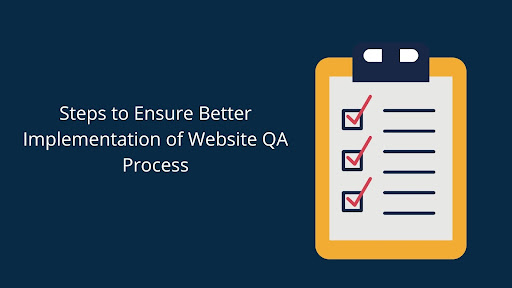
Use a few simple methods to align the QA process with development principles:
1. Make the Process result-oriented
We would recommend you prioritize smaller goals and targets to achieve accuracy and speed. It will help you get results faster in a dynamic environment and will keep you focused on specific objectives.
2. Prioritize transparency
Transparency benefits any developmental approach, but being clear with the goals reaps better results. You should be clear on what the website is expected to do, features to be tested in each sprint, and what is your definition of “good results.” This clarity ensures better transparency along with increased efficiency.
3. Make QA an ongoing activity
Avoid postponing or procrastinating the testing process until the end of the development cycle. Make sure that testing is done after every code commits and throughout each sprint. This way, it will help the entire team to identify issues early on.
4. Implement DevOps
Implement DevOps as it applies smart practices to QA and Ops teams. It would help you streamline the build, validate, deploy, and develop the entire website while eliminating the conflicts between development and QA teams.
Apart from this, it has other sets of advantages that include:
- Provides developers with better control over the production environment
- Improves mean time to recovery
- Improves deployment frequency
- Reduces failure rate of new software releases
- Increases speed and released software quality
- Helps achieve faster time to market
Other than this, there are a few more things that can help you better assess whether your website is functioning as intended or not. Check out six golden ways you can critique your website without getting biased.
What Are the Best Practices to Follow For Website Quality Assurance?
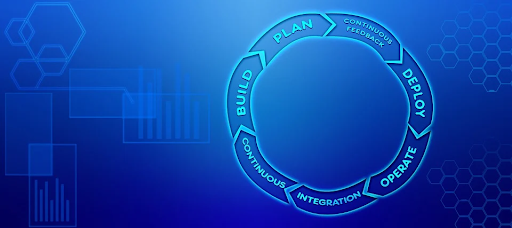
There are numerous things you should follow to ensure effective implementation of the QA process flow. Let’s have a look at some best QA practices:
-
Perform competitor analysis
You should never limit yourself by ignoring competitors. Competitor analysis will help identify common features that can disrupt the user experience. Also, testers can better prioritize their testing process.
Additionally, it will help you do a complete SWOT analysis of your own product against competitors. It will give you an idea about your competitors’ approach towards implementing usability, performance, accessibility, functionality, and security. All this will ensure better quality at the end of the testing process.
We would recommend you to go through fact sheets, demos, news, web seminars, and blog posts. It will help you narrow down the features important for a better user experience.
-
Collaborate with customer-facing teams
As customers control business, customer approval will determine your website quality. And, it is recommended to interact with your customer support team as they know your customers better. They will give you real-world insights into customer preferences that will give you a better idea about which feature is unnecessary or disruptive.
Considering their opinions and customers’ experiences and sentiments they hold for your brand, you would be able to make usability decisions. This way, you can run tests that serve customer interests and boost business growth ultimately.
-
Perform extensive UX reviews
Product teams are focused on building code quickly and releasing it quickly. They only start working on stabilizing the codebase after the website has reached a certain growth metric. However, it is not a good practice to do so.
As the codebase grows, there are higher chances of anomalies, inconsistencies, and bugs in the website. After the product is stabilized, testers should work on eliminating UX inconsistencies.
- Make sure to have a thorough UX review of the application.
- Test the elements like icons, text, features, workflows.
- Study user personas to understand user behavior and offer them undisturbed navigation.
Focus on user pain points, the way they are handled, identify any garden paths that exist in the application, and more. Ask the right questions so that users don’t have to and they don’t have to bother with bugs. Since user experience is the source of all revenue, testers should ensure a clean UX.
-
Implement tools for automation
Automating tests ensures efficiency, and makes things easier. Consider using automation testing tools and frameworks like Selenium or Appium. When used effectively, they save time, money, and effort.
Here are some of the best tools you can use to ensure better automation on the part of website quality assurance:
Sahi Pro for automating reporting
Watir for maintaining test cases
TestingWhiz for codeless automation testing
Selenium for web-based applications
Appium for native, hybrid, and mobile web apps
Parasoft for integrating static and runtime analysis
Following the QA best practices described above will ensure credibility and healthy revenue streams for your businesses. However, each of these reaps best results when followed one fundamental rule – test in real-time.
Need transparent real-time testing for your website?
Connect us at .[email protected]
What Is The Checklist For Website Quality Assurance?
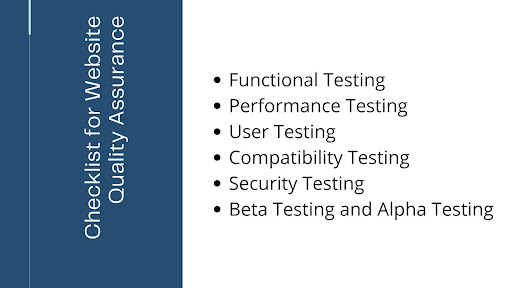
When it comes to the checklist for website quality assurance, there are some sets of tests that are to be carried out on every website irrespective of the website technicalities. So, let’s have a look at each one of them:
-
Functional Testing
Functional testing validates the website/system against the functional requirements. During the process, you check different elements like buttons, forms, menus, and links. Additionally, make sure that all form submissions are routed to designated people and automated responses are correctly configured. It will give you a fair idea of whether the website is working as intended or not.
-
Performance Testing
Being the most important step, performance testing helps determine the speed, scalability, stability, and responsiveness of the website. You are required to test page-load speed, core web vitals, and site response to attempted overloads. For example, conducting spike tests to see how a sudden increase in site visitors impacts the website.
-
User Testing
User testing ensures that you create human-centric websites where your site visitors can intuitively navigate and find the needed information to take the desired action. During the user testing process, you should consider taking a detailed look at elements such as content hierarchy, site search functionality, and menu structure.
-
Compatibility Testing
Compatibility testing is non-functional testing that validates that your website performs well across various hardware and software platforms. These platforms could be mobile, desktop, Chrome, Safari, and Firefox. This test ensures that text and images are well aligned and stacked correctly at different breakpoints for different screen sizes.
-
Security Testing
Security testing will help spot vulnerabilities on the website and safeguard it from potential attacks. Elements you will test during security testing include logins, restricted areas, payment portals, and third-party integrations.
Make sure that your chosen content management system (CMS), whether it is Drupal, WordPress, or any other, has the most recent security updates.
-
Regression testing
Regression testing is the one that takes place after every minor change to check how the changes made in your site affect other parts of the site. Supposedly, if there is a slight change made to the code, regression testing is done to check that it doesn’t result in unintended errors on the site.
-
Integration testing
Integration testing involves testing each component of the code or third-party services or sources to ensure that they are working as expected when integrated with a website.
-
Beta Testing and Alpha Testing
Beta testing relates to the process, where small-scale tests are carried out on the part of users to check the functionality and content of the website. It uses only black-box testing and is done to satisfy users before you make the general availability of your website.
On the other hand, Alpha testing can be considered as user acceptance testing, where testing is performed when the website is almost in a usable state but before releasing the final version of the website. It uses both black box and white box testing and is intended to identify major bugs in the website.
Final Word
Website quality assurance is a common practice that companies are required to do. However, many companies skip some crucial steps either because they are not aware or they simply can't do it properly. This was the comprehensive guide to website quality assurance for you to ensure quality products that look and work awesome.
We hope you found the blog useful and informative. If you have any further queries related to website quality assurance, consider browsing our service section right here!
Recent Blogs
Our Clients








_0.png)
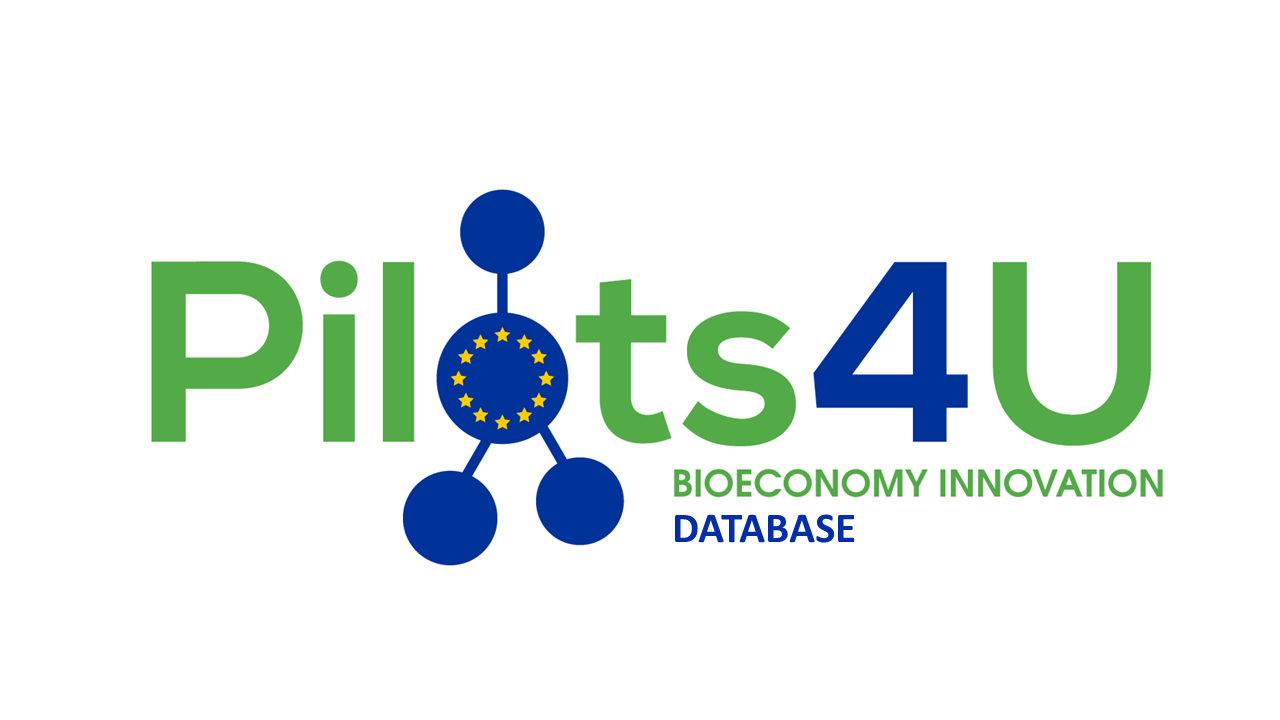




















Clutch & GoodFirms Reviews
Our success is demonstrated by having the most reviews compared to competitors.
Auxesis Infotech provides web development support on our Drupal platform. They are always flexible enough to help us achieve our goals. Very pleased with Auxesis competance, flexibility, communications and execution.
5

Richard Halderthy
Director Brand & Communications, Saint Gobain Ltd
30 Reviews
Powered by Clutch ![]()
I'm impressed by their communication and speed of action. Ever since we launched the redevelopment, there’ve been many compliments on the improved look, functionality, and ease of navigation.
5

Ryan Titley
Director of Projects, ERRIN
30 Reviews
Powered by Clutch ![]()
Get in touch with us!
Please fill in the form below, and one of us will get you or respond to your queries soon.