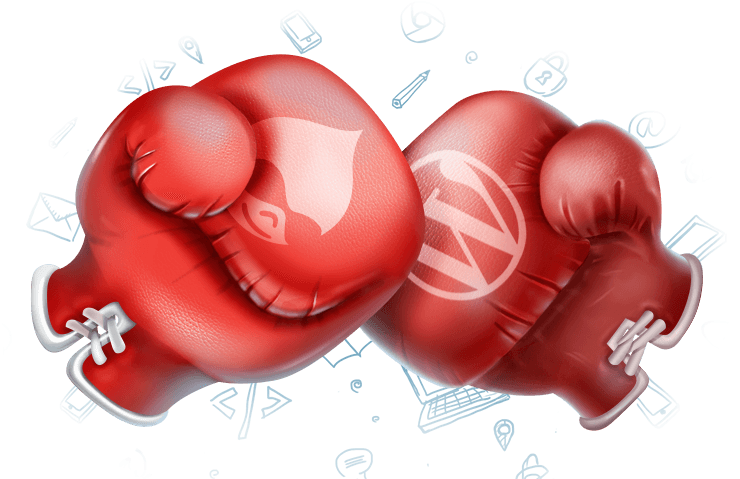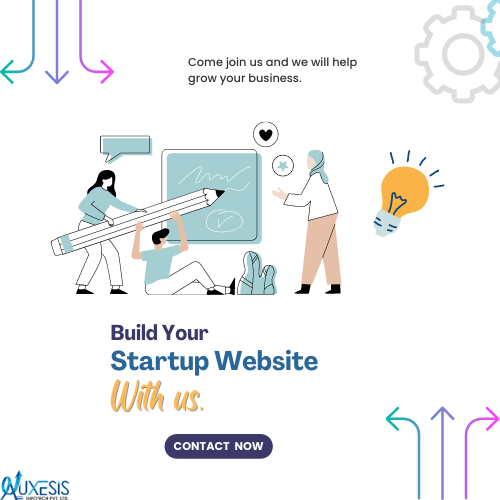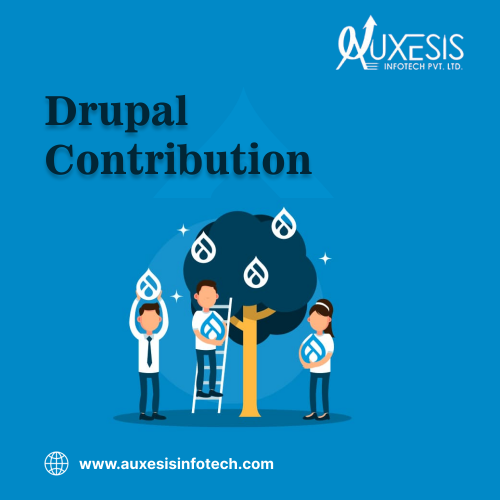Before proceeding with a detailed comparison of Drupal vs WordPress, let us forge a firm understanding of CMS.
Now, 'CMS' is an abbreviated version of 'Content Management System'. It is a software particularly designed to allow users to plan, create, and customize content on a website without needing any specific technical expertise. Simply put, CMS is a software that enables users to construct an entire website without having any knowledge related to coding. It ought to be mentioned that CMS is not exclusive to websites; it can also be used for other purposes, such as document management.
Drupal and WordPress are two well-known content management systems employed by web developers. With the rapid expansion of various CMS platforms and their increasing demand in the current digital market, choosing the right system is a substantial task. It is recognized that every content management system bears its pros and cons. This is why it has become crucial to pick the right CMS platform according to the requirements of your company.
As long as there is a choice between various CMS platforms, the question of superiority will remain.
Here, we will confer on the range of capabilities with respect to both Drupal and WordPress.
A Glimpse at Drupal & WordPress
What is Drupal?

Drupal is a dynamic content management platform that was established in the year 2000 by its creator, Dries Buytaert. It is an open-source as well as a free system that was initially launched as a message board. Drupal is widely popularized for being the most flexible CMS software that offers excellent security, easy customization, digital asset management, and reliable functionality. Drupal retains dominance over 2.1% of websites all over the internet and dictates about 4.6% of the CMS industry. Its share in the digital landscape may be low, but it is primarily employed by premium and large-scale businesses, educational institutions, etc. Determined to preserve its innovative nature and renew its contemporary features twice a year, Drupal has emerged as the favored choice of CMS for numerous leading brands such as CISCO, TESLA, Nasdaq, and NBC NEWS, among others.
Drupal places its primary focus on agility and sharp values, turning it into an excellent CMS platform since its commencement. Drupal 8 had cropped up as a consumer-friendly platform by incorporating provisions specifically designed for beginners and experts alike. Drupal 9 was released in June 2020 after eradicating the deprecated code, making it a sought-after option for delivering productive web experiences. Here, we will discuss in detail why Drupal is better than other CMS.
Leverage Drupal with Auxesis Infotech
At Auxesis Infotech, we believe in the spirit of open-source development and consistently promote community contribution. Offering exhaustive Drupal development services, we’re here to efficiently satisfy your needs owing to our mastery over this beast that is otherwise not easy to tame.
As a leading Drupal development firm, we at Auxesis Infotech are perfectly capable of maneuvering the complex requirements for Drupal integration, including development, migration, theming, customization, staffing, and module development.
What is WordPress CMS?

WordPress is a free and open-source content management platform packed with means of multichannel publishing, SEO tools, and website management. It was originally introduced as a blogging platform in the year 2003 and has since surfaced as the most favored CMS across the globe. WordPress is known to accredit about 42.8% of the websites accessible over the internet.
WordPress provides a multitude of third-party plugins, thereby consolidating the processes of content creation, website management, and performance enhancement. Navigating websites is also made more convenient with its interactive dashboard.
WordPress allows you to design websites efficiently without the involvement of codes, manuals, or limits. It emerged as an ideal choice for many renowned organizations such as Mercedes-Benz, SONY MUSIC, BBC AMERICA, the Walt Disney Company, and more. This discussion will also contain information as to why WordPress is better than other CMS.
Drupal v WordPress: Process of Installation
Before you can start utilizing the various features when debating WordPress vs Drupal, the first thing to do would be to install the respective management system. Both Drupal and WordPress deliver the feature of quick installation, but there exist certain dissimilarities that are important to contemplate.
- Drupal Installation: A Little Lengthier Than Usual
The installation of Drupal is simple and uncomplicated. However, it does involve a somewhat elaborate process in comparison to other CMS platforms. With Drupal, you are not able to use one-click installs. Instead, it requires manual installation of the software on your website.
Before conducting manual installation, you are required to assemble a local environment or website wherein you plan to install Drupal. Next, you will need to make sure that your website is fully compatible with the Drupal software. You will need a MySQL database for the site to operate seamlessly. Once the system requirements are fulfilled, you can proceed with the installation. The installation can be done in various ways. For instance, you can directly download it from the website, or you can make the most of the command line to get the required files. You can also seek out Drupal’s official guides to understand the various ways of installing the core files.
- WordPress Installation: Less Time-Consuming Than Others
The most popular feature of the WordPress CMS platform is the shortened installation process. WordPress installation is essentially a matter of minutes. It can be installed automatically with specifically designed tools such as Fantastico, APS, etc., which are offered by various web hosting organizations.
In addition to this, WordPress comes with instruction scripts that are easy to understand and follow. According to such instructions, users can choose to avoid the construction of databases or other features that could potentially confuse a beginner.
WordPress can also be installed manually by the users by following some additional steps. You can look through the particulars of manual installation by visiting the official guide shared on their website.
Conclusion: Even upon realizing the time-consuming procedure of Drupal installation and with WordPress offering quick installation, the question arises—why Drupal is better than WordPress? The answer lies in the enhanced reliability as well as security provided by Drupal, the value of which is realized by most professional organizations. This also addresses the question as to why Drupal is better than other CMS.
Drupal v WordPress: Ease of Use
After completion of installation comes the part where you actually use the services of CMS. A content management system can be simple and easy to use, or it can be intricately designed and somewhat complex. The type of CMS you need would entirely depend on the type of outcome you aim to achieve with your website. Let us look at the various aspects related to the use of both Drupal and WordPress:
- Using Drupal: Simple & Easy Once You Catch On
Drupal is not an unreasonably complicated CMS platform, but it may be considered somewhat arduous. It may be a little challenging initially in the case of beginners and amateur developers, but once you understand the layout and the various dropdowns, interface navigation will be a piece of cake.
Drupal 8 introduced the Layout Builder which made it easier to use by simplifying certain aspects like page creation and content modification. Additionally, Drupal maintains a powerful community that addresses your queries without any time crunch.
- Using WordPress: Perfect for Novice Users
WordPress is a transparent and straightforward CMS platform that is ideal for beginners and rookie developers. It facilitates the development of a fully operational website in considerably less time. With WordPress, it becomes easier to recognize themes relevant to your particular requirements and efficiently set up a working website within days. Evaluating the options and examining the different interfaces is all that is required to revamp the structure of the website. The incorporation of third-party plugins such as Gutenberg editor and WYSIWYG Theme Customizer has further simplified the process of content creation.
Conclusion: Under the context of usage, the question as to why Drupal is better than WordPress is answered by recognizing that although WordPress is comparatively easier to use, it is recognized that using Drupal would be effortless once you grasp a firm understanding of its functionality. It is ideal for all developers, including beginners and amateurs.
Drupal v WordPress: Grade of Security
Employing a stable and secure CMS for their websites is the priority of every organization. Security is a primary concern in every aspect of our lives. Similarly, it is of paramount importance when it comes to content management in the digital landscape. It is worth mentioning that irrespective of whether you pick Drupal or WordPress, it is presumable that you acquire strongly secured and guarded systems. However, which provides stronger security is still up for discussion.
- Drupal Security: No Match in Terms of Protection
When it comes to CMS, it has been recognized that the level of security offered by Drupal remains unparalleled. According to the data gathered from a 2018 report on website hack trends conducted by Sucuri, only 3.7% of Drupal websites were observed to be hacked. This clearly demonstrates the intensity laid by Drupal on having a secure CMS. This CMS platform is fully competent to deliver in-depth security as well as enterprise-level security reports, which makes it an ideal platform for financial organizations and government establishments across the globe. Moreover, educational institutions also find Drupal to be the ideal CMS platform at present.
Drupal is armed with an efficient team of security experts that work towards bettering security by analyzing and curbing vulnerabilities and consistently reinforcing security measures.
Drupal declares security advisories on its official website to help avoid any discrepancies in the code. In fact, decoding passwords is impossible owing to their secure encryption in the database, which is done by leveraging the SHA512 function.
Drupal provides numerous security modules to avoid loopholes and boost security levels with respect to the website. You can learn about the top Drupal security modules here.
WordPress Security: Liabilities of Third-Party Plugins
The third-party plugins associated with the WordPress platform are the primary points of exposure when it comes to CMS security. According to the statistics of a Wordfence survey, 56% of access points used by hackers involve plugins. However, it ought to be recognized that such hacks generally occur as a result of webmaster oversight and outdated plugins rather than defects in the CMS itself.
The WordPress platform involves a massive base of active users, which makes it more susceptible to poorly coded plugins. Hence, it is imperative to ensure a secure CMS platform.
Conclusion: The most contemplated question remains—is Drupal more secure than WordPress?
Fortified with a multitude of security modules, Drupal has emerged as the more obvious choice when it comes to CMS security. Comparatively, it is less exposed and has fewer chances of getting hacked. Although there is no denying that WordPress is a safe platform, third-party plugins can still impose a greater threat if not properly supervised.
Drupal v WordPress: Level of Assistance
Irrespective of which CMS platform you use, it is vital that you make sure it has a good support system in place. A complex website often gives rise to certain issues, and it is important to evaluate the risks that come with it. What are the degrees of service offered by the above-mentioned CMS platforms?
- Drupal Support: Thriving Online Community
Drupal is sufficiently provided with an active and networked community which makes it considerably easier to deal with problems without having to expend any financial resources. Drupal’s online community comes equipped with a combination of support forums, chat rooms, user groups, and wide-ranging documentation. In addition to this, Drupal provides a marketplace that emphasizes the association of consumers and developers. This makes it even easier to seek professional assistance.
- WordPress Support: Myriad of Support Forums
Similar to Drupal, the WordPress CMS platform also retains a massive online community that is known to be highly accommodating. You should positively join the official groups and support forums before you start working on your website. WordPress comes with innumerable online resources, tutorials, videos, and podcasts that guide you in collecting relevant information.
Conclusion: The competence of both Drupal and WordPress cannot be denied when it comes to the level of support offered. However, in the contest over WordPress vs Drupal, it should be exclusively recognized that Drupal possesses a booming online community that is armed with various useful resources that deliver easy resolutions in less time.
Drupal v WordPress: Satisfaction of Customization
Customization is virtually the primary aspect that needs to be deliberated upon. You may find a variety of options for customization with both Drupal as well as WordPress. But you should examine thoroughly the customization options that you require in order to build a website according to your preferences.
- Drupal Customization Options: Myriad Modules and Themes
Drupal principally employs modules and themes for the customization of your website. This CMS platform retains upwards of 40000 modules and 2900 themes that effectively increase its functionality. This also allows for better management and easier organization of vast portions of data and content. These modules and themes play a huge part in boosting the overall speed of the website.
Drupal has made various attempts over the years to further simplify its services by introducing additional modules into the system. However, when it comes to Drupal themes, customization will require assistance from a developer who can create custom coding.
- WordPress Customization Options: Plugins are Pivotal
WordPress allows users to organize information efficiently and create content without having any knowledge of coding. This empowers you to enhance your options when it comes to the customization of your website. This CMS platform comes equipped with upwards of 30000 themes and 58000 plugins. Hence, increasing the functionality of your website would require nothing more than the installation of a plugin.
Conclusion: Drupal and WordPress both provide remarkable levels of options with reference to the customization of your website. On one hand, WordPress depends on plugins for improving your website’s functionalities which may or may not come with potential threats to security. Drupal, on the other, makes use of a wide array of modules for adding customization to your websites.
Reasons to pick Drupal as your CMS.
-
Large Base of Users & Intricate Content Requirements
Drupal is a robust solution if you are looking for a fitting CMS platform for projects having a large base of active users. It is an ideal platform that is perfectly capable of accomplishing complex tasks such as developing user-generated content in forums or online communities. Drupal is an excellent choice when it comes to fulfilling intricate content requirements. This typically includes content other than your usual articles, blogs, web pages, etc.
- Strong Customization Needs
If you are someone that wishes to completely customize the various aspects of your website according to specific requirements, then Drupal would be the perfect choice for you. This CMS platform is known for its true framework and offers intense freedom of customization.
- A Necessity for Stringent Security
Both Drupal and WordPress possess adequate levels of protection in their capacity as CMS platforms. However, Drupal is widely known for the immense security provided by it. It is sufficiently consistent with PCI compliances that include things like database encryption. This is a secure CMS that comes equipped with robust services that are exclusively designed for ultimate security and protection.
Why to Use WordPress?
-
E-commerce Services and Promising Start-ups
Owing to its easy installation process and ease of use, WordPress is often favored by many e-commerce start-ups and small-to-medium companies. This CMS enables the setting up of websites by marketers and amateur technical developers. This allows them to customize the particulars according to their requirements. In addition to this, WordPress is productively integrated with WooCommerce, a dynamic e-commerce solution ideally suited for SMBs.
- Flexibility and Adaptability
WordPress is a CMS platform known for its increased flexibility and responsiveness. It allows you to seamlessly make changes or alter the particulars of your website without seeking assistance from your team of web developers. However, this can only be done after obtaining prior permission from your team.
- Cost-Effective with Low Initial Investment
WordPress offers a massive base of themes that can provide you with a complete framework with reference to the appearance and functionality of a website. This effectively frees you from having to hire professionals and incur unnecessary expenses. However, in order to make the most of this benefit, you will need to be trained and prepared to handle the project by yourself.
Drupal vs WordPress: Conclusive Remarks
The whole point of this debate rests on this question. Drupal and WordPress are both efficient, competent, and secure CMS platforms. It is both impractical and unreasonable to judge them and determine the superior platform. This is because every project is different, and so is every CMS platform. It is up to you as a consumer to correlate the requirements of your project and the features of the CMS platforms in order to determine the ideal choice for you.
Here’s a cheat sheet to help you make an informed decision:
Benefits of Drupal
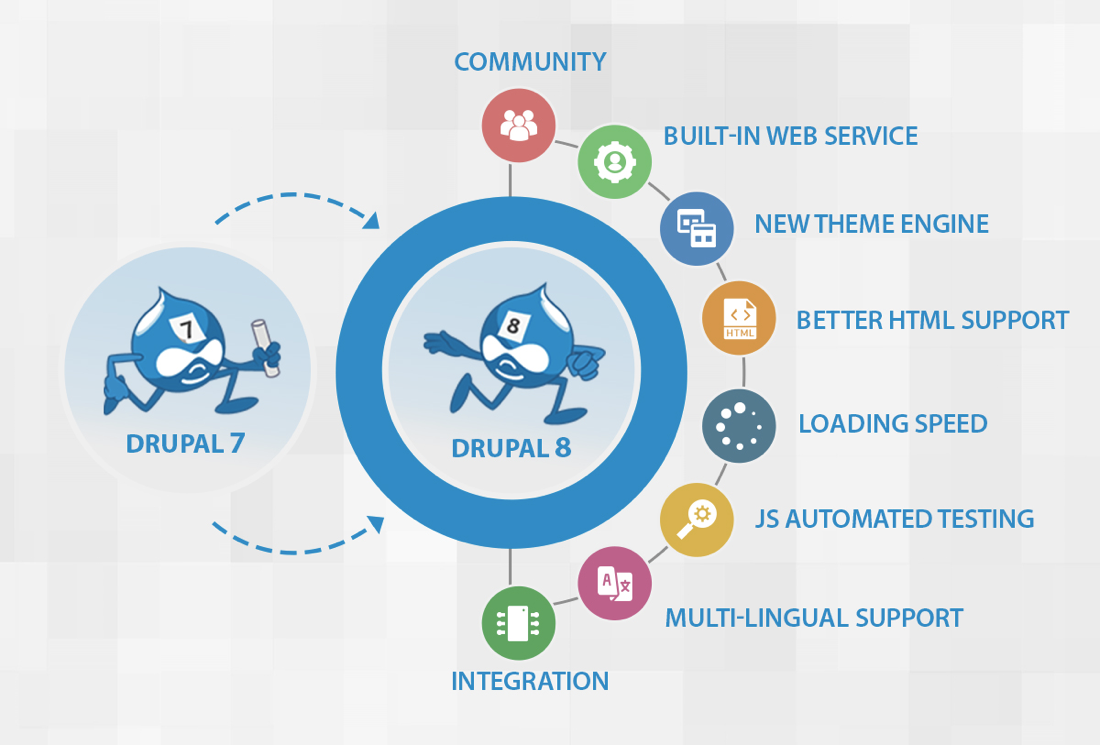
- Robust Security- This is the number one reason to migrate to the Drupal CMS platform. Drupal has played a major role in the development of several Government websites. For instance, the official website of the White House has been built on Drupal.
- Speed and Agility- Speed is a vital element when it comes to web development. Drupal offers maximum response speed, thereby allowing you to develop functional pages to a high-speed index.
- Multiple Languages- Introduced with Drupal 8, the multilingual function effectively meets the language-related requirements of many companies. Offering more than 100 languages in its base settings, Drupal ensures high functionality, as polylingual websites tend to perform much better.
- Effortless SEO- Search Engine Optimization is a significant aspect of web development. If you wish to have your website rank through SEO, then Drupal is an ideal CMS for you. This is because Drupal engages in various modules such as Yoast SEO that makes it more convenient to optimize the content of your website.
- Flexibility- Drupal offers a wide range of options when it comes to the design and customization of your website. With Drupal, you have the complete freedom of engaging in intricate detailing and even integrating suitable functions such as Twitter, Shopify, etc.
- Powerful Taxonomy- Drupal can store large amounts of data while providing a flexible taxonomy. This allows you to release your development from the traditional hierarchies and retain full control over your content relationships.
Benefits of WordPress

- Easy Usage- If you are not well-versed in the technical aspects of web development, then WordPress would be a suitable CMS for you. It can allow you to develop a fully functional website within a span of minutes.
- Flexibility and Extensibility- WordPress is associated with 53000+ free plugins and 5000+ free themes, which can be effectively used in developing your website at no additional cost.
- Steady Support System- Being an open-source platform, WordPress includes people from across the globe contributing to its functionality. It has millions of qualified users that can efficiently address any query that you may have.
Of course, there are several advantages that are provided by both platforms equally. For instance, both Drupal and WordPress offer e-commerce services and are not restricted to any particular platforms. Both Drupal and WordPress can be disengaged by users.
WordPress is more suited for small and medium businesses, and Drupal is an ideal CMS for larger enterprises. Click here to learn more about the future of Drupal as a leading CMS technology in the upcoming years.
Recent Blogs
Our Clients








_0.png)
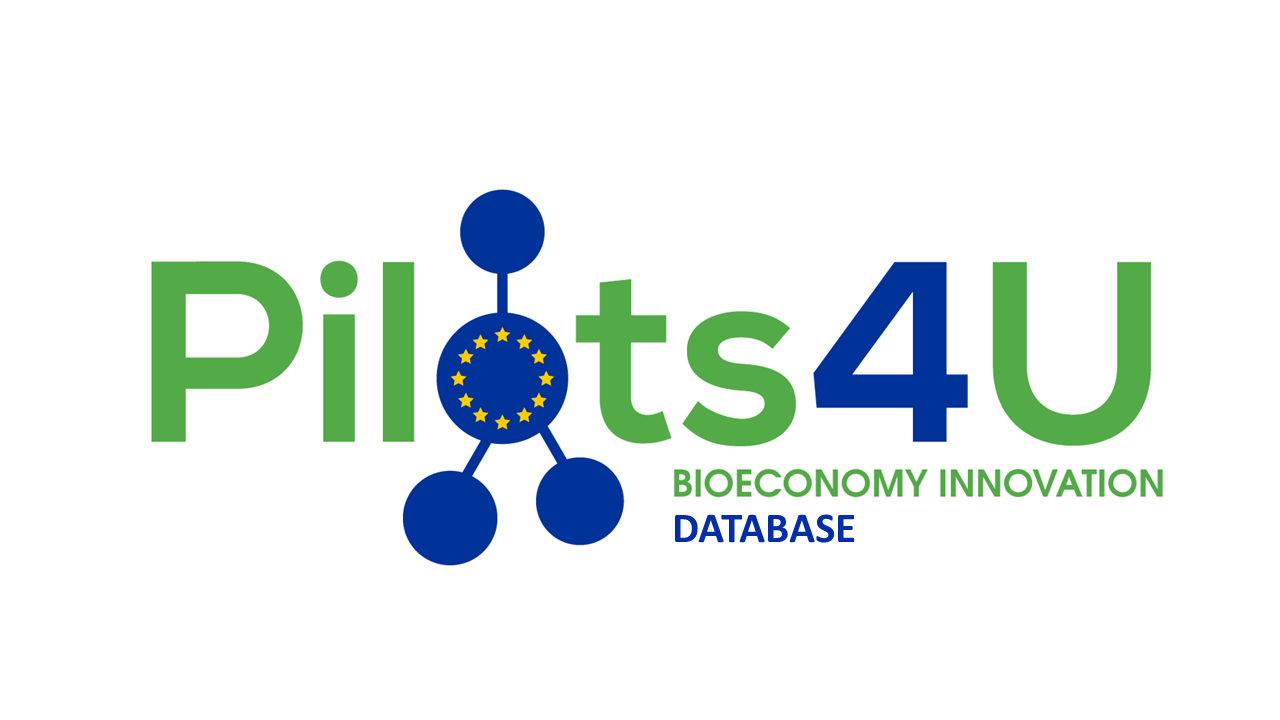




















Clutch & GoodFirms Reviews
Our success is demonstrated by having the most reviews compared to competitors.
Auxesis Infotech provides web development support on our Drupal platform. They are always flexible enough to help us achieve our goals. Very pleased with Auxesis competance, flexibility, communications and execution.
5

Richard Halderthy
Director Brand & Communications, Saint Gobain Ltd
30 Reviews
Powered by Clutch ![]()
I'm impressed by their communication and speed of action. Ever since we launched the redevelopment, there’ve been many compliments on the improved look, functionality, and ease of navigation.
5

Ryan Titley
Director of Projects, ERRIN
30 Reviews
Powered by Clutch ![]()
Get in touch with us!
Please fill in the form below, and one of us will get you or respond to your queries soon.