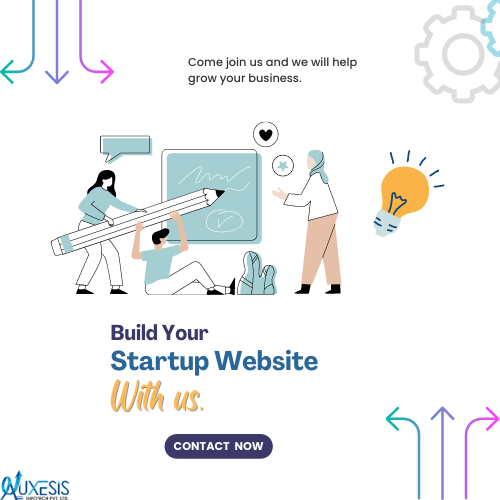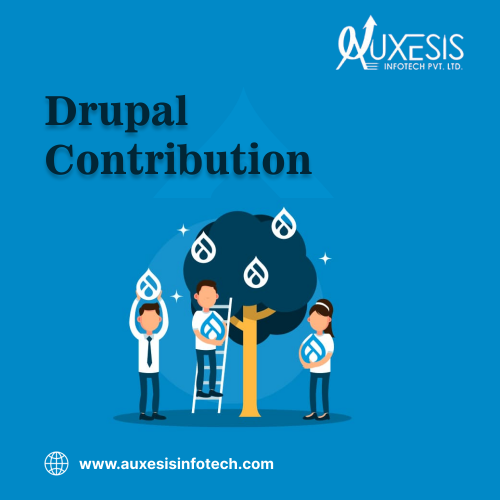Agree or not, but whenever it is about a flawless and perfect website/software, the developers get all the praise. No one ever thinks of giving even a little praise to testers, after all, they are the ones who make sure that software or a website is ready to rock on the floor. But, that’s the best part about being a tester - they serve customers from behind the curtains without expecting anything in return. Therefore, for them, we have come up with some top utility tools to make their lives as software/website testers a bit easier. To unveil the list, read the post till the end!
- Notepad++ : The Text Editing Tool
Notepad++ is the replacement of Notepad. It is basically a source code editor and text editor which is multilingual. It works with Microsoft Windows.
- Telerik Fiddler: Web Debugging Proxy
An HTTP free web debugging proxy server application, Fiddler works in any platform, system or browser. It basically logs all the HTTPS/HTTP traffic between the internet and your desktop.
- Sublime Text: The Text Editing Tool
Sublime Text is another popular text editing tool which should be used by every tester. It is basically a text editor for code, prose, and markup. The tool includes an array of features including file type recognition, auto-indentation, syntax highlight, plug-in and packages, macros, and sidebar that make it easy for testers to work with the codebase.
- HandBrake: Video Format Converter
An open-source video transcoder, HandBrake works in all Windows, Linux, and Mac operating systems. Not just testers, but everyone can use this tool to make videos for free. The primary motive of this tool is to help users to convert videos from supported source formats to MKV and MP4.
- Fireshot: Web Screenshotting Tool
Fireshot is one of the most useful Firefox plugins that enable users to take screenshots of their screen. Not only does the tool allows testers to take a screenshot, but it allows them to edit the image, save it as PDF, add text, print, email or upload directly to various platforms including Flickr, Facebook, and more.
- Xenu Link: Crawling Link Checker
Being a tester, you must have been into a situation where you are asked to test a website for broken links. Well, in that case, use Xenulin. The tool automatically connects to the website and then starts crawling the site. Xenu Link is easy to use. All you just have to do is pop in the URL and here you go, it starts crawling right away.
- LambdaTest: Cross-Browser Testing Tool
LambdaTest is a cloud-based testing tool through which you can perform cross-browser testing of the website or web app. Key features of LambdaTest are resolution display testing, live browser testing, and multiple browser support. Not just this, the tool also allows testers to take full-page screenshots of web pages across different devices, browsers, and operating systems.
- AutoHotKey: Desktop Automation
AutoHotKey is a free and open-source Windows tool which allows one to create scripts, macros and automate frequently performed tasks on the desktop. You can create scripts for a particular task in different forms like auto-clicking, fillers, and macros.
- XNote Stopwatch: Stopwatch
XNote is a free and simple tool which allows you to record the time of your manual testing. It is a digital stopwatch and countdown timer for your computer. With XNote Stopwatch, you can also test and time different time-based events.
- Wireshark: Network Protocol Analyzer
Wireshark is another free and open-source tool which not does only allows you troubleshoot your network problems, but also gives the stats of your network under the microscope to help you analyze them easily.
you may also like:
Motion Graphics And Animation: How Two Are Different?
How Animation Can Be A Game-Changer For Your Website?
What You Need To Know About The 2020 Trends Of Web Design Industry
Well, no doubt, these tools are very much helpful in easing the tedious and regressive work of testers. But, in the end, what matters is how you use these tools to make the most of them. So, good luck! To know more about these, you can connect with Auxesis Infotech. They are on
Recent Blogs
Our Clients








_0.png)
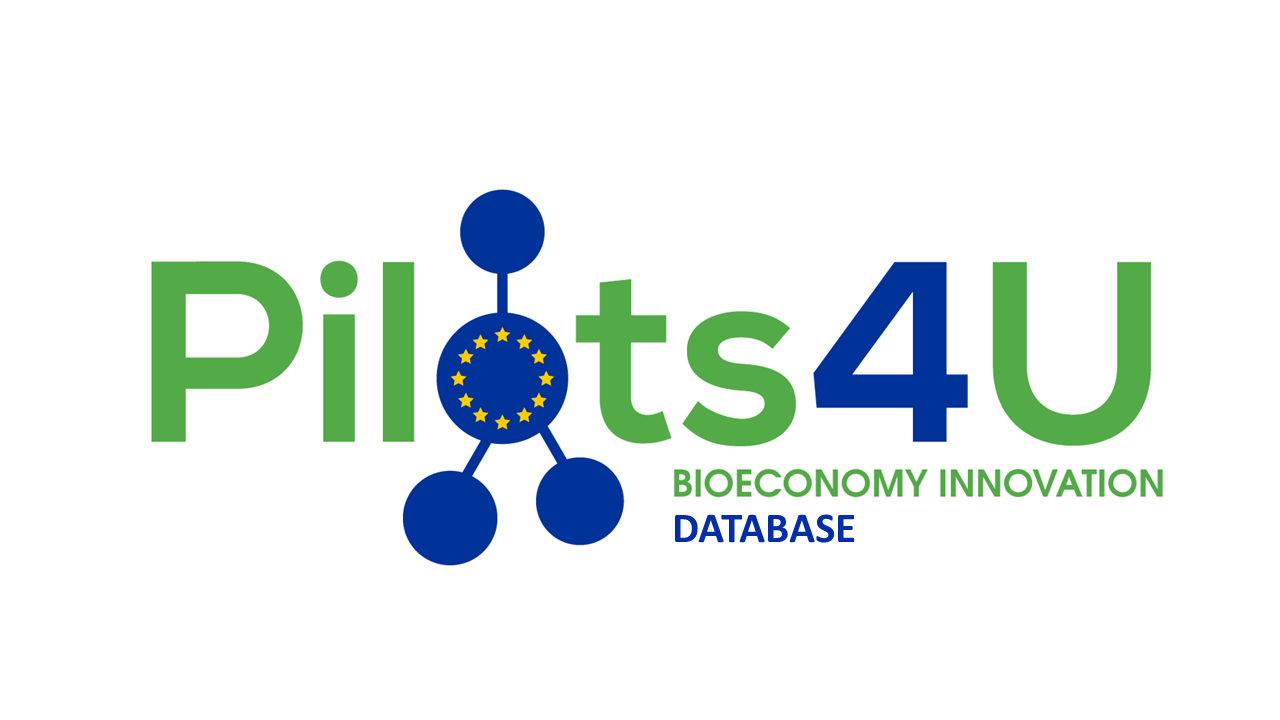




















Clutch & GoodFirms Reviews
Our success is demonstrated by having the most reviews compared to competitors.
Auxesis Infotech provides web development support on our Drupal platform. They are always flexible enough to help us achieve our goals. Very pleased with Auxesis competance, flexibility, communications and execution.
5

Richard Halderthy
Director Brand & Communications, Saint Gobain Ltd
30 Reviews
Powered by Clutch ![]()
I'm impressed by their communication and speed of action. Ever since we launched the redevelopment, there’ve been many compliments on the improved look, functionality, and ease of navigation.
5

Ryan Titley
Director of Projects, ERRIN
30 Reviews
Powered by Clutch ![]()
Get in touch with us!
Please fill in the form below, and one of us will get you or respond to your queries soon.