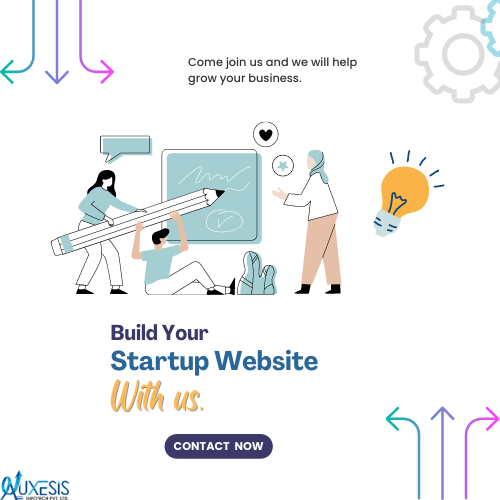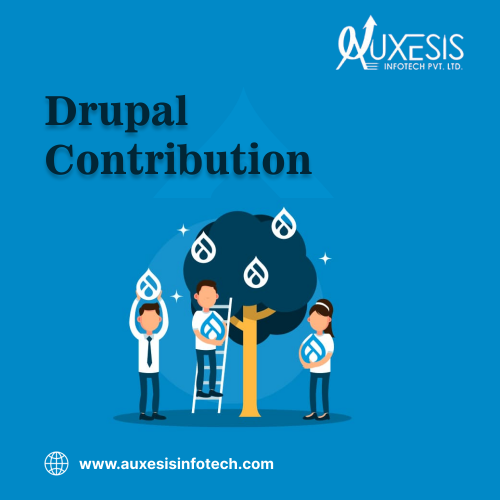In today’s digital world, when a user accesses any website they expect it should be secure and user-friendly. They believe that companies have maintained SSL certificates to use payment services and also protect their information from hackers. But, at some level, every site is vulnerable to attack. In addition to network security tactics, various companies are using UX design to keep the customer experience safe.
Connection between Site security and UX
Both the terms “Security” and “Design” are not new to you. But, yes there connection can be. Website security and UX are connected with each other because often designers take decisions to shrink user friction that end up causing security concerns. According to an information security breaches survey, eight out of ten ruptures came from the human error. But, where these errors often occur. Mostly, at the point where your site interacts with users such as:
1. Landing Page
2. Product & Services section
3. Creating a new account
4. Filling out Contact Forms
5. Signing in an existing account.
Most of the designers focus on making above mentioned sections as simple as possible for site visitors and fail to add necessary security. Web security should be added at the beginning instead of the end. The best way to crush this problem is the collaboration of web designers and security experts. When they meet in the middle, the user experience will be great and security will also not suffer. Hence, the site’s visitors experience will be hassle-free.
Designers can start protecting their website security with their very own approach: start with users.
1. Evaluate your users and their goal-
Start with analyzing your audience. Figure out, at what point they will enter data and needs to be protected. Break the information of your website and analyze whether it’s personal, financial or B2B.
2. SSL encryption-
Make sure your website pages are protected by SSL encryption. Most of the designers only secure pages that involve the exchange of data and fail to secure the rest of the pages. But, if you have a green lock in your address bar it means your site is safe.
3. Explain security precautions to users-
When it comes to security, users often feel a specific fear. They know bad things can happen anytime but they don’t know how to protect themselves. Embedding security from the beginning turns website and users into security blankets. Point out every security step so that users recognize them for protection.
4. Address security breached areas-
Signups and logins are the most convenient access points for hackers. To get rid of this, use two-factor authentication. If your website has sensitive information, this layer of security will alter users of a potential breach.
You may also like:
5 Low Cost Ways To Secure Your Website
4 Popular Web Design Myths Busted To Have A Beautiful Website
5 Reasons Pageless Web Design Will Be A Trendsetter In 2019
In the end, Provide better UX for every user. At every step of the process, not only focus on the user’s needs and goals but also on the user’s security. Auxesis Infotech makes sure to consider all the necessary security aspects while designing the websites and give users a secure and comfortable experience. If you too wish to have satisfied users, do contact us for the quotes @auxesisinfotech
Recent Blogs
Our Clients








_0.png)
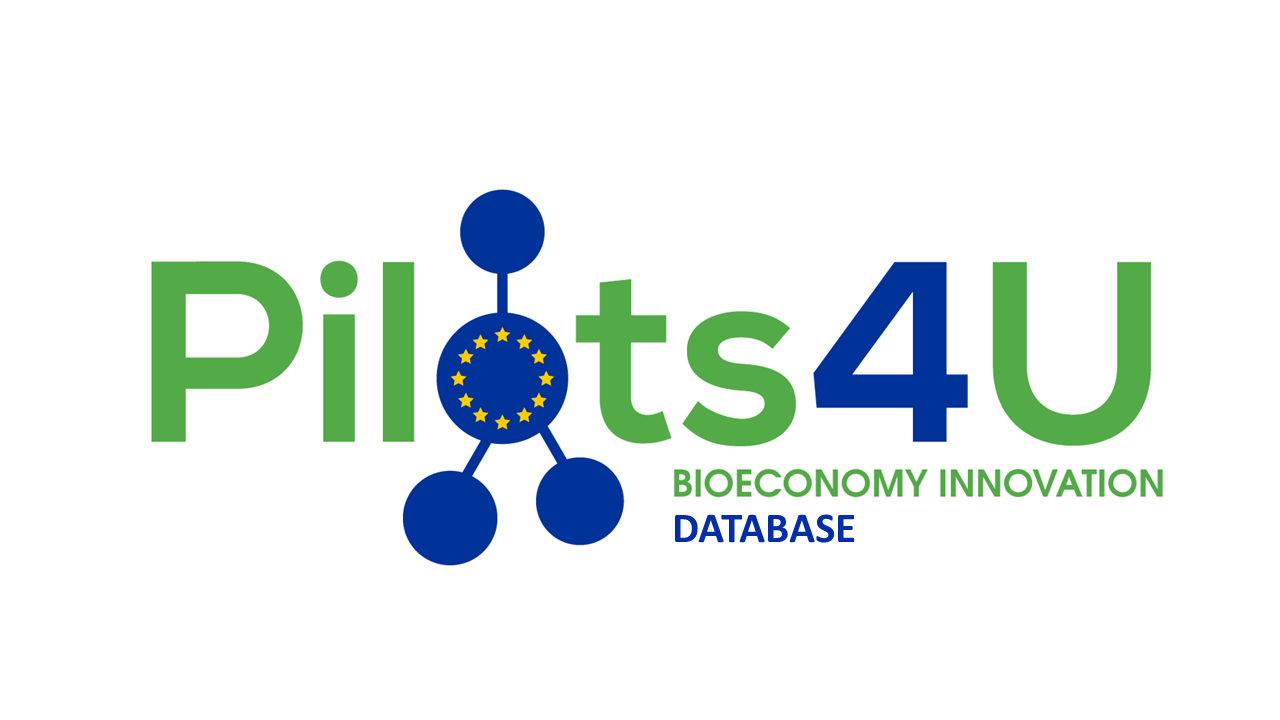




















Clutch & GoodFirms Reviews
Our success is demonstrated by having the most reviews compared to competitors.
Auxesis Infotech provides web development support on our Drupal platform. They are always flexible enough to help us achieve our goals. Very pleased with Auxesis competance, flexibility, communications and execution.
5

Richard Halderthy
Director Brand & Communications, Saint Gobain Ltd
30 Reviews
Powered by Clutch ![]()
I'm impressed by their communication and speed of action. Ever since we launched the redevelopment, there’ve been many compliments on the improved look, functionality, and ease of navigation.
5

Ryan Titley
Director of Projects, ERRIN
30 Reviews
Powered by Clutch ![]()
Get in touch with us!
Please fill in the form below, and one of us will get you or respond to your queries soon.